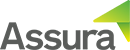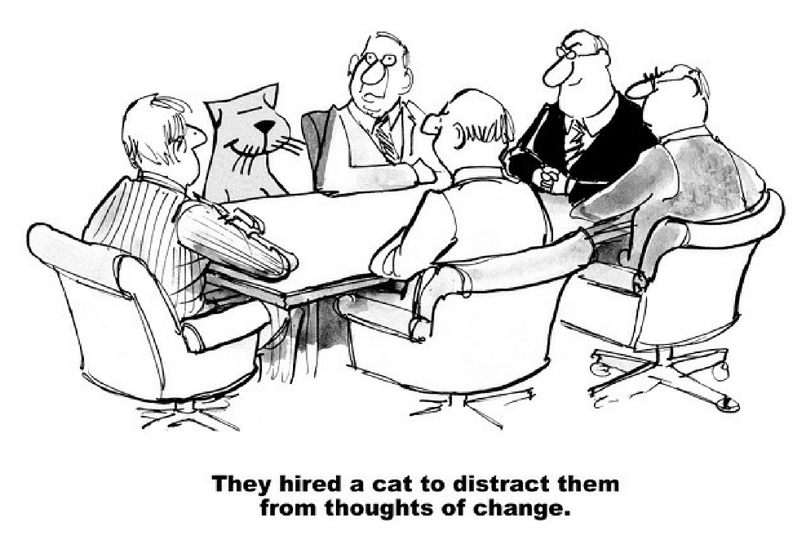
As the MD of Assura Software (I’m Hamish), I talk with lots of people who need a system, but are concerned their staff won’t use it.
Or, existing clients ask us for tips and tricks on how to keep people engaged as old staff leave and new people join.
So, how do you get your people to use a new system?
Last month, I shared my first 5 tips for getting people embrace your system instead of rejecting it.
Strap yourself in for “Tips, take #2”.
A system that doesn’t gets used is a wasted investment and a missed opportunity.
While we’d all love our people to get excited about tools that increase productivity and let everyone work smarter – we’re up against the change barrier.
Most system implementations fail because of End User Rejection. To repeat last month’s Game of Thrones quip – Winter isn’t coming, but End User Rejection is. With 80% of employees typically resistant to change (and 100% against bad changes), if you want uptake – you can’t hope for the best, you have to drive it. (NOTE: ‘Change’ is neither a positive, or a negative word. Change is a decision and the outcome of that change is in your hands).

Last month we meet Cathy from Accounts who we need to get on side before she stages a system strike. Then, there was poor Cindy from HR, who’s being measured by staff uptake, but is hitting one brick wall after another.
How can we reign in the Cathy’s and support the Cindy’s? (Don’t even get me started on the Fiona’s).
MORE TIPS FOR GETTING YOUR TEAM SYSTEM-WISE
In part two of our ‘how to get your systems used’ series we cover:
6. Empower People to Make Decisions
7. Your communication should be HOT & on repeat
8. Recognise the value of your staff insights
9. Phase your roll-out
10. Continuous Improvement Time
Tip 6: Empower people to make decisions
Trust your project team to make decisions
Spread decision making authority to the right people in the project team – and trust them to make judgement calls instead of waiting to be told what to do.
Look at decision making areas, and empower the right people to make the calls:
- If it’s a finance system, let the CFO decide (as a Super User) if certain billing requirements need to be in the system
- If implementation costs are within 10% of the estimate, let the project manager approve it using the contingency budget, or look at alternative options
- If the project is no longer going to meet an outcome, then maybe you jump in and halt the project and go to the project board and investigate if it’s still viable.
By letting the right people drive solutions you avoid decision by committee – and your trust should help turn these key people into system advocates. (Note: Your project plan should identify key points for review, counterpoint and sign off).
Tip 7: Your Communication should be HOT & on repeat
That’s (H)onest, (O)pen & (T)wo way
In advice I’m likely to never repeat: when it comes to communication take inspiration from teen movies or dialogue heavy ‘chick flicks’.
Because they talk. About everything. Like, seriously, a lot.
Lack of communication will kill a project. In an environment of change, where a lot of people might be thinking “we didn’t ask for this”, you can’t get away with a simple newsletter, or high-level updates now and again.
Implement a Communications Plan with consistent updates. Tell your people where the project is up to and drum up some excitement about the benefits and ways it can make jobs easier in every part of the business.

Drop the corporate results talk, and focus on WIIFM (What’s In It For Me) anecdotes that personalise what it will mean for Bob in the Warehouse, or Susie in operations and if you have to talk to the Fiona’s as well.
Repeating your message isn’t patronising – instead it’s recognising your people are dealing with LOTS of company messages. Forbes created a pretty good metric a few years ago: Brace yourself, here come some stats;
- In a 3-month period, employees will receive around 2.3 million words in company communications
- Let’s say, your “New system Communication” was only one 30-minute speech, an hour-long meeting, a 600 word update and maybe a 2,000 word training guide over the same time-frame = Your change communication is around 13,400 words
- Which would mean only 0.58% of staff messaging actually focuses on the big change you’re bringing to the business
It’s in a communications vacuum that good ol’ Cathy has a soapbox to throw some cats among the pigeons. Clearly, you want to control your message.
And, don’t forget other stakeholders – they may not be working on the project, but will have sway in uptake in the business. Make sure they have clear project updates, and opportunities for feedback at key project points, so they’re in the loop and onside.
Tip 8: Recognise the value of your staff insights
Your people should be your final testers – and LISTEN to their feedback
Your people are your end users – so they should be your final test drivers. We’re talking real involvement where staff input and feedback is listened too.
Have end users review system screens. Let them play around with the new system and give actionable feedback. Not only will you identify usability roadblocks, your staff will be a bit chuffed you care what they think.
Which for many will be a welcome change to “management said” roll-outs which cause natural push back.

You’re going to gain more than feedback on your system – you’re going to win buy-in by recognising your employees have valuable feedback.
I didn’t just make up some feel-good management rhetoric (this time…) research from the O.C. Tanner Institute shows how staff recognition increases engagement and improves trust.

So, you hit a few birds with one stone in your war for buy-in. You might even be softening critical Cathy.
Tip 9: Phase your Roll-Out
Changing system’s overnight will end like a Kardashian marriage; horribly and without the income from the magazine deal and TV special.
New technology is exciting. And, given the cost and potential benefits, you want it used sooner rather than later.
But hold fire and break your roll-out into phases so your staff don’t feel swamped and claim it’s “all too much” – causing more grey hairs for Cindy.
- Test in a controlled virtual environment
Going live with bugs and features not working will undo all your good buy-in work - Trial with your Champions
Use your original champions as a focused group of super users who can give you valuable, authentic feedback, giving you a chance to fix things before go-live. - Communicate changes (again)
Use super user feedback to shape how you train others in the company. If there are people in your company who won’t directly use the software, but who will notice a change in procedures or outcomes, give them a heads up. - Deploy in groups
Stagger your roll-out going to supporters first who are invested in successful implementation. By the time Cathy gets the system, she’s not going to poo-poo it based on simple errors. - Co-ordinate your training
Take a ‘train the trainers’ approach – your champions-come-supers can train their teams as peers, confident in the functionality they all need to do their jobs. - Budget for Support
Make sure support is available at the drop of a hat. This means expert users are on standby for troubleshooting, extra training, fixes and other contingencies. - Have clear post implementation feedback loops
This should be contained but your people will have good simplification ideas, possibly more training requirements, or areas they think could be improved
Don’t rush into implementing a system like a Kardashian would a marriage. It might sound like a big process, but it’s just a little stepped planning, where a stitch in time saves nine.
Tip 10: Continuous Improvement Time
The project may be done but a good system evolves
You’ve paid the last invoice; the system is in and you’d be right in assuming the project is finished.
But, you didn’t invest in a quality system that’s rigid. Your system should evolve as your business does.
How? Well, you’ll need to wait for that advice next month. Tip 11: Subscribe here and you’ll get our ‘How to’ Guide on Keeping your System up to Date
Whatever the case, all the best if you’re looking for a new system, or looking to expand what Assura currently does for you.
Just remember if you don’t have buy in from your staff and they don’t see how you’re solving their problems you’re creating a storm that you won’t enjoy.
And, if you think we can help? Talk to us
——————————–
Note: It was not our intention to defame anyone called Cathy, or Cindy in this article. Any resemblance to a Cathy, or Cindy living, or dead is accidental and we are almost certain there are plenty of nice Cathy’s and Cindy’s out there. Unlike all the Fiona’s….